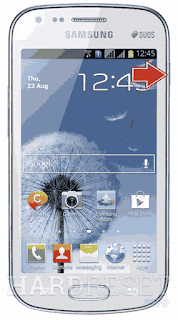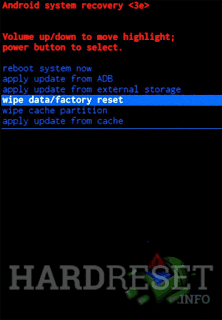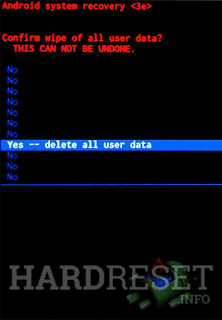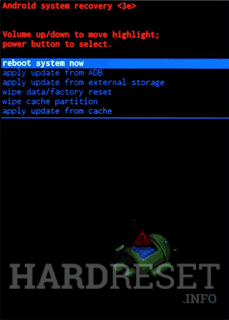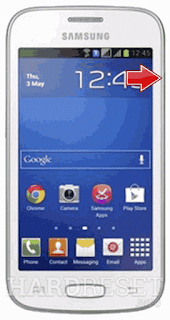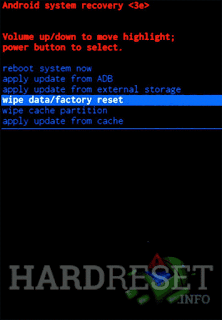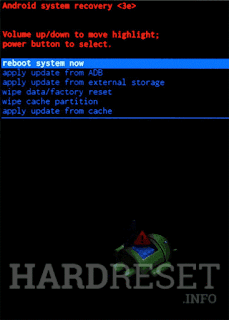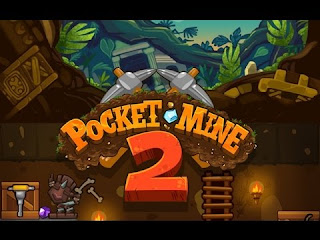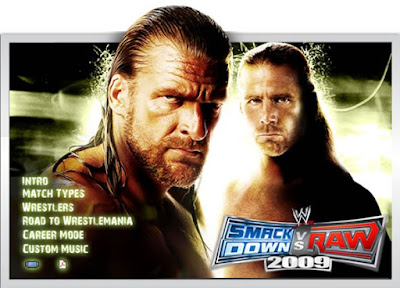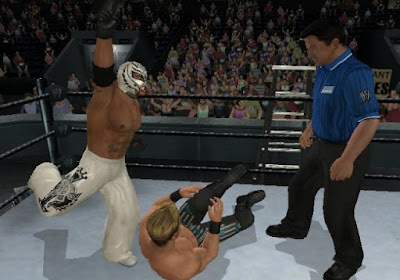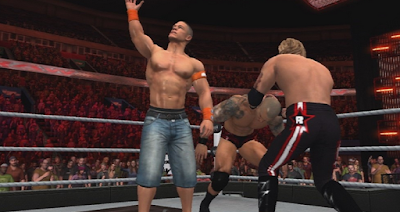Cara Meningkatkan Kualitas Grafik Game PC
Cara Meningkatkan Kualitas Grafik Game PC - Graphic Card (kartu grafis) di komputer yang digunakan untuk mempercepat kualitas grafik dari objek yang ditampilkan pada layar. Dewasa ini laptop baru dan komputer hadir dengan grafik yang sangat terbaru yang mana memiliki kualitas yang sangat baik dan sebagian besar Grafik yang dibuat untuk menjalankan resolusi tinggi game dengan tampilan full HD yang hanya mampu dijalankan dengan Grafik yang paling kompatibel dengan permainan.
Tetapi beberapa pengguna belum terlalu banyak yang mempunyai Graphic Card (kartu grafis) yang baik di komputer mereka yang diperlukan untuk menjalankan game yang diinginkan. Anda bisa gunakan trik ini untuk meningkatkan kulitas grafik game pada Windows anda. Silahkan baca metode dibawah untuk melanjutkan.
1. Pertama, anda harus men-download dan extrak software 3D-Analyzer di komputer anda.
2. Sekarang jalankan program dan anda akan melihat seperti screenshoot dibawah
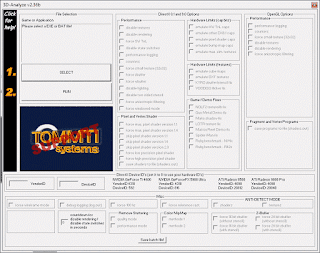 |
| Cara Agar Lancar (Tidak Lag) Saat Bermain Game |
3. Sekarang klik tombol Select lalu pilih game apa yang ingin anda jalankan di komputer anda.
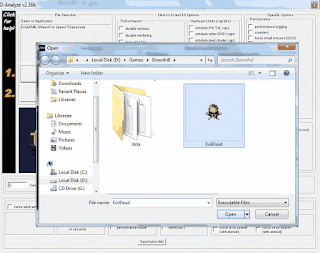 |
| Cara Agar Game Tidak Patah-patah |
4. Setelah anda pilih, sekarang isi VendorID dan DeviceID karna saya ingin memilih ATi Radeon 9800 PRO graphics card maka saya akan mengisi VendorID: 4098 dan DeviceID: 20400, anda dapat memilih sesuai dengan keinginan anda.
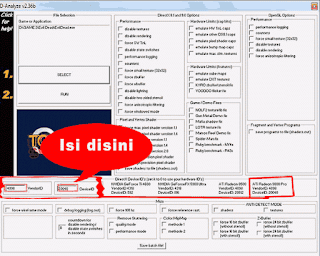 |
| Cara Meningkatkan Kualitas Grafik Game PC |
5. Sekarang, langsung aja klik Run dan game anda akan berjalan dengan kualitas yang lebih baik dan tanpa lag.
Sekian dan terimakasih itulah tips dan trik tentang Cara Meningkatkan Kualitas Grafik Game PC. Dengan cara ini anda dapat dengan mudah menjalankan banyak game di laptop/komputer anda dan bisa bersenang-senang dengan semua game yang anda tidak dapat biasanya berjalan di komputer anda. Semoga anda menyukai posting ini.