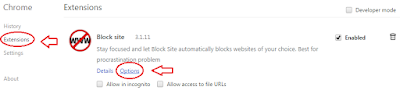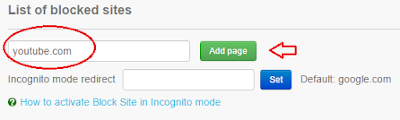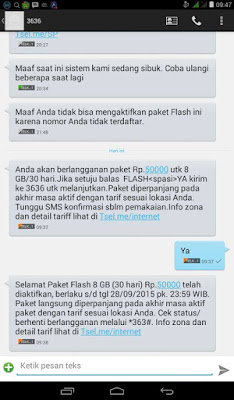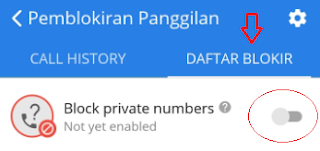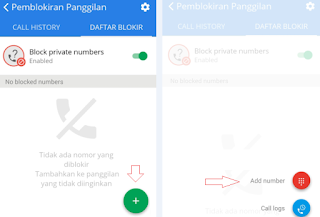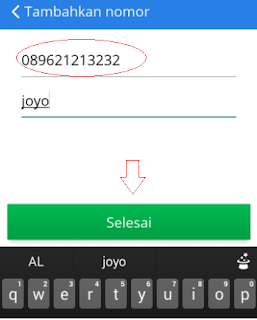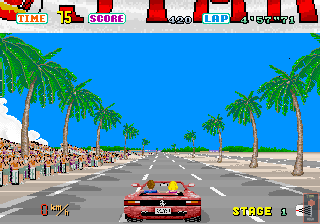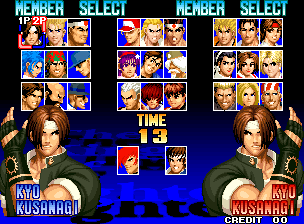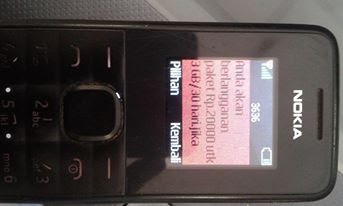Blocksite adalah sebuah ekstensi atau extensions yaitu semacam pengaya untuk browser kalau di browser mozilla firefox biasa disebut addon atau add ons, nah addon blocksite ini dapat anda gunakan untuk memblokir situs-situs apa aja yang ada di internet seperti youtube, facebook, twitter, blogger dan lain sebagainya, artinya jika anda ingin memblokir situs atau alamat website anda dapat menggunakan ekstensi blocksite dengan cara memasang / menginstallnya dahulu di browser anda, nah karena tema ini saya menggunakan browser google chrome maka tutorial penggunaan blocksite seperti ini.
Cara Memblokir Situs Di Browser Google Chrome Dengan Blocksite
1# Buka google chrome lalu kunjungi alamat ini untuk menginstall Blocksite, lalu klik tambah ke chrome untuk melanjutkan penginstalan.
2# Setelah Blocksite selesai terinstall di google chrome, lalu klik menu seperti ini.
3# Klik extension dan klik option
4# Klik extensions lalu masukkan nama situs atau url situs yang akan di blokir lalu klik Add Page, contoh saya masukkan situs youtube.com
5# Selesai
Setelah itu coba anda buka tab baru di google chrome lalu ketikkan alamat situs yang anda blokir tadi, sebagai contoh saya memblokir situs youtube.com maka seketika Blocksite memblokir situs tersebut dan tidak bisa dibuka, kurang lebih seperti pada screenshot gambar paling atas, sekian tulisan Cara Memblokir Situs Di Browser Google Chrome Dengan Blocksite selamat mencoba blokir.