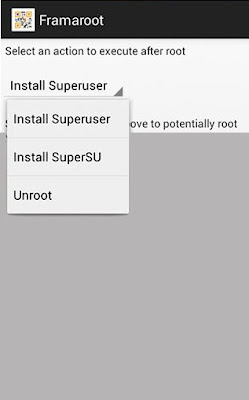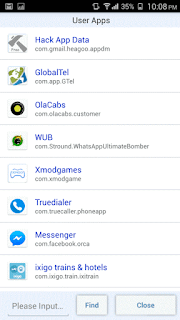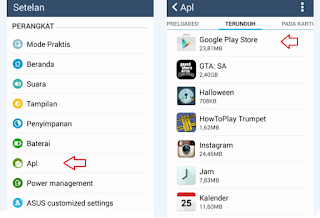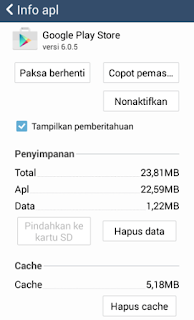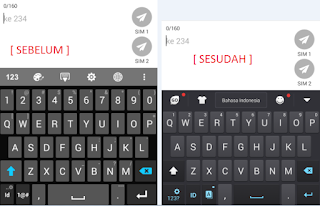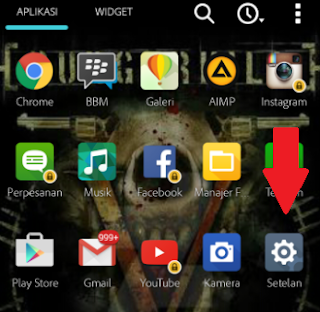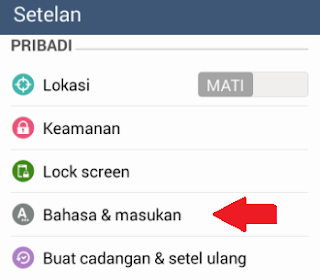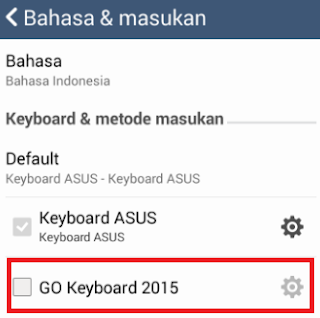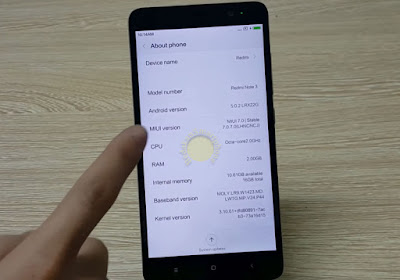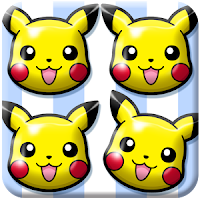Maybe most people asking simple questions about issues they when run into issues with modded apks, so I figured I would type up a simple guide to help with pointers and tips for everyone about guide to resolving issues when using mod. Some of this may be known and some may be completely new information.
Lisence errors issues
This is a very common issue I see on threads and also one of the most simple to fix. 9/10 times you simply have to start the PlayStore installation first and then it'll work just fine with the mod. (You can start the download and then cancel it after a second or two) If the app is not available in your country or supported for your device, please continue to the next section.
App not available in your region/device not supported.
Another common yet simply solution. The first thing you should try to do is to check the most recent version number located in the more information part of the app description and then attempt a Google search including the version number and apk. Keep in mind you will likely want an unmodded version of the app FIRST. If this does not brandish any results your next step is to check other markets such as Apitode. These usually carry apps without the region restrictions google play has. Finally, if you are still out of luck, you can try using a proxy or modded PlayStore which change your region to where the app is unlocked. This is simple as well but in my opinion the most time consuming.
Facebook login with mod apk
One thing I also see is when people link their account to Facebook and can not log in on a modded apk. The simple solution to this problem is to uninstall/disable your Facebook application and then try once again. The modded apk will redirect to a browser for Facebook login and work perfectly. If you are synced to a Google account there are different steps required which may or may not always work.
Google login on mod APKs
This is a more tricky work around than Facebook and will require a few additional things.
- you MUST be rooted
- most current version of Lucky Patcher
- you need an unsigned mod apk
- this will not always work but usually does
First step is to uninstall the app you want to log in on. Mod or playstore, completely uninstall. Then open lucky patcher, select toolbox on the bottom bar, select patch to android and make sure that all options are unpached. If they are patched already, unpatch them. Once complete, simply repatch all 4 options one at a time (phone restarts each time), install the PlayStore version and log into your account then fully close the app. Next, install your modded apk WITHOUT UNINSTALLING PLAYSTORE VERSION. This will allow you to install the modded apk like an update as opposed to giving you the already installed error and it will leave you logged ininto google while doing so.
Backing up your data for account
This is highly advised as you may lose your account by accidentally uninstall in or updating mods. The most simply solution is to make a cloud account for your game linked to either the game account or your Facebook (google not recommended) you can also make a titanium backup of your game and restore data only though if currencies are modded DO NOT RESTORE THE DATA TO THE UNMODDED GAME. It will result in a ban pretty much instantly. You can also try making a copy of your /data or /obb files for the game though to be honest I do not recommend this to change between versions.
Tips to avoid being banned:
Modded apks are made to give an advantage, not to massively abuse the game in online games. Do not exceed possible limits and be obvious that you are hacking. Stick within a certain range of levels/progression to your actual level and you are less likely to get caught. For example: if I am level 20 and I am grinding stages, I will not clear the entire map and levels that are recommended level 80+. That is abusing the mod and I will be banned. Instead, I will grind levels upto 25ish maybe 30 and then keep on those until I reach that level before progressing further. Besides, the more obvious you are, the more aware the developers will be of hackers and the more protections they will add to the game. This is shown in Darkness Reborn where obvious abuse lead to them patching damage to the server and we can no longer hack it. Don't be a dick, hack responsibly.
- pace yourself with IAPs. Very few online games get an IAP hack where you can get premium currencies. Normally when they are done, people go crazy and keep buying thousands upon thousands of dollars worth. This is about the worst mistake you could make. My rule of thumb for IAPs is to not exceed 20/30usd a week. It is more than you're getting not hacking and will still equal a good amount per month (when you're not banned for abusing) so cmon and be nice with it.
- If there is an option to play with bots or with other people, always chose the bots or a private room withat a fellow hacker/friend that won't report you. This is obvious and yet so many fail to follow this rule of thumb. On CQ you won't be running a world boss with three 3*s and pulling 400k damage while someone with three 6*s doesn't get a single hit in. It'll just resort in you being reported, banned and the game patched so now noone can benifits from it. Use common sense. Don't join a guild that is super active and against hackers, they will notice you are hacking.