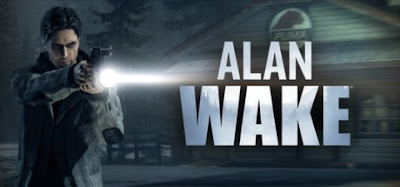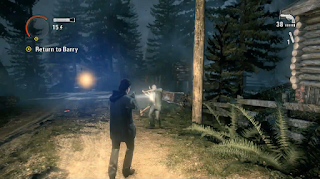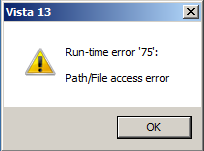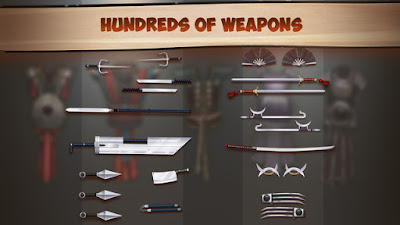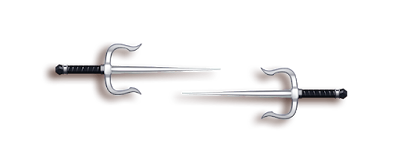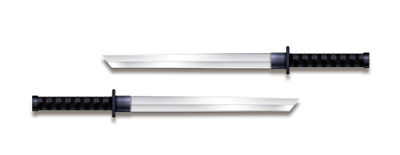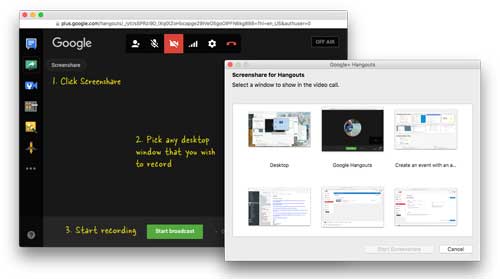7 Senjata Terbaik Shadow Fight 2 - Dalam permainan shadow fight 2 ada banyak sekali senjata yang bisa kita gunakan untuk bertempur mulai dari knives, knuckles, sai, rabid tofans, ninja sword, matchetes, draggers, blood reaper, krises dan sebagainya tentu dari banyaknya senjata shadow fight 2 tersebut sebagian diantaranya merupakan senjata terbaik dalam permainan ini yang sangat mematikan.
Dalam bermain game shadow fight 2 memilih senjata memang harus selektif terutama terhadap lawan yang dihadapi, karena biasanya beda musuh beda pula senjata termasuk levelnya juga. berdasarkan saya selama bermain game shadow fight 2 hingga sampai ke level 50 ada beberapa senjata yang sering saya gunakan dan mana saja kah
senjata terbaik di shadow fight 2, silahkan simak dibawah ini.
1. Blood Reaper dan KusarigamaBlood reaper adalah senjata paling mematikan dalam permainan android shadow fight 2 karena bisa digunakan untuk menjatuhkan lawan secara singkat baik dari jarak dekat maupun jauh, bahkan saking mematikannya senjata ini dapat gunakan untuk melawan semua musuh di berbagai level berbeda.
2. Composite SwordSama seperti blood reaper, composite sword bisa dikatakan sama-sama mematikan karena senjata ini cukup menguras darah musuh, sekilas senjata ini mirip pedang / samurai namun jika digunakan senjata ini mirip pecut karena bentuknya composite yang berarti susunan / gabungan dan kenapa saya memposisikan composite sword ini di posisi kedua yaitu karena senjata ini adanya di level 49, jauh bangeet..
3. Barbed GlaiveSenjata mematikan berikutnya adalah glaive, dari bentuknya sekilas senjata ini tidak begitu mengerikan tapi ketika digunakan untuk menyerang musuh, maka senjata ini adalah salah satu yang paling mematikan, glave merupakan senjata yang dari segi penggunaannya lebih cocok untuk melumpuhkan lawan dari bawah / kaki apalagi kalau dipadukan dengan gaya lain, senjata ini tampak tidak bisa diam.
4. SaiSai adalah senjata paling cocok untuk menyerang jarak dekat maupun jarak jauh, di game shadow fight 2 senjata ini bisa anda dapatkan ketika anda di level 3, awal pertama kali saya bermain shadow fight 2 sai adalah senjata terbaik, untuk menggunakan sai secara optimal yang terpenting adalah tempo penyerangan, anda harus tentukan tempo yang tepat untuk menusukkan sai ke area kepala musuh, kalau perkiraan anda tepat serang musuh dengan spontan dijamin langsung jatuh.
5. SwordsNah berbeda dari sai ataupun senjata lainnya, di game shadow fight 2 sword adalah senjata paling efektif digunakan untuk menjatuhkan lawan dari jarak dekat, berdasarkan pengalaman senjata ini ideal banget untuk menjatuhkan musuh dari sektor kaki apalagi kepala, triknya adalah arah bawah + pukul 2 x.
6. Shuang GouKemudian senjata berikutnya adalah shuang gou, dari berbagai senjata di shadow fight 2 shuang gou adalah yang terbaik terutama untuk serangan jarak jauh, ketika anda mendapatkan musuh dengan senjata ini saya sarankan untuk jaga jarak dengan musuh, karena senjata ini cukup merepotkan.
7. Oriental SabersNah sama seperti shuang gou, dalam permainan shadow fight 2 oriental sabers sama bagusnya terutama untuk penyerangan jarak jauh, trik terbaik dari senjata ini adalah bawah + pukul dan arah + pukul 2 x, namun terlepas dari mematikannya senjata ini dalam memakai / menggunakan senjata ini yang terpenting adalah tempo penyerangan, jadi kudu disesuaikan sama kondisi si lawan.
Nah itulah dia artikel tentang 7 Senjata Terbaik Shadow Fight 2 Versi Infosaged, semoga ulasan diatas berguna bagi anda yang baru memainkan game shadow fight 2, oh iya kalau anda ingin
download game shadow fight 2 unlimited coin and gems klik disini.