
Layarnya tetap sama berukuran 5.0 inci dengan resolusi full HD 1920x1080 piksel kerapatan 441 ppi dan menggunakan jenis IPS. Di sektor hardware mengandalkan processor Qualcomm Snapdragon 801 Quad-Core 2.5 Ghz dibarengi GPU Adreno 330. Kameranya juga tetap sebesar 13 megapiksel lengkap dengan fitur autofokus, HDR, LED Flash dan kamera depan sebesar 8 megapiksel. Sayangnya Xiaomi Mi4 versi 4G LTE standar internasional ini hanya tersedia dengan versi 16 GB, tidak seperti Xiaomi Mi4 yang selama ini beredar tersedia dalam versi 64 GB.
Berikut spesifikasi Xiaomi Mi4 LTE
| General | 2G Network | GSM 850 / 900 / 1800 / 1900 |
| HSDPA 850 / 900 / 1900 / 2100 | ||
| 4G Network | LTE - international model | |
| SIM | Micro-SIM | |
| Announced | 2014, December | |
| Status | Coming soon. Exp. release 2014, December | |
| Body | Dimensions | 139.2 x 68.5 x 8.9 mm (5.48 x 2.70 x 0.35 in) |
| Weight | 149 g (5.26 oz) | |
| Display | Type | IPS LCD capacitive touchscreen, 16M colors |
| Size | 1080 x 1920 pixels, 5.0 inches (~441 ppi pixel density) | |
| Multitouch | Yes | |
| - MIUI 5.0 | ||
| Sound | Alert types | Vibration; MP3, WAV ringtones |
| Loudspeaker | Yes | |
| 3.5mm jack | Yes | |
| Memory | Card slot | No |
| Internal | 16 GB, 3 GB RAM | |
| Data | GPRS | Yes |
| EDGE | Yes | |
| Speed | HSPA 42.2/5.76 Mbps, LTE Cat4 150/50 Mbps | |
| WLAN | Wi-Fi 802.11 a/b/g/n/ac, dual-band, Wi-Fi Direct, DLNA, hotspot | |
| Bluetooth | v4.0, A2DP | |
| Infrared port | Yes | |
| USB | microUSB v2.0, USB Host | |
| Camera | Primary | 13 MP, 4128 x 3096 pixels, autofocus, dual-LED flash |
| Features | 1/3'' sensor size, 1.12µm pixel size, geo-tagging, touch focus, face/smile detection, panorama, HDR | |
| Video | 2160p@30fps, 1080p@30fps, 720p@120fps, HDR | |
| Secondary | 8 MP, 1080p@30fps | |
| Features | OS | Android OS, v4.4.3 (KitKat) |
| Chipset | Qualcomm MSM8974AC Snapdragon 801 | |
| CPU | Quad-core 2.5 GHz Krait 400 | |
| GPU | Adreno 330 | |
| Sensors | Accelerometer, gyro, proximity, compass, barometer | |
| Messaging | SMS(threaded view), MMS, Email, Push Mail, IM | |
| Browser | HTML5 | |
| Radio | FM radio | |
| GPS | Yes, with A-GPS support, GLONASS, Beidou | |
| Java | Yes, via Java MIDP emulator | |
| Colors | White | |
| - Fast battery charging: 60% in 30 min (Quick Charge 2.0) | ||
| - Active noise cancellation with dedicated mic | ||
| - MP4/DivX/XviD/WMV/H.264 player | ||
| - MP3/WAV/eAAC+/FLAC player | ||
| - Photo/video editor | ||
| - Document viewer | ||
| Battery | Non-removable Li-Ion 3080 mAh battery | |
| Stand-by | ||
| Talk time |
Kelebihan
- dukungan koneksi 4G LTE
- 3 GB RAM
- resolusi layar full HD
- kamera depan 8 MP
- baterai 3080 mAH
- Android 4.4.3 KitKat
- processor Quad-Core 2.5 Ghz
Kekurangan
- tetap tanpa slot microSD
- hanya tersedia dalam versi 16 GB
Sayang belum diketahui berapa kisaran harga yang dibanderol Xiaomi Mi4 LTE.







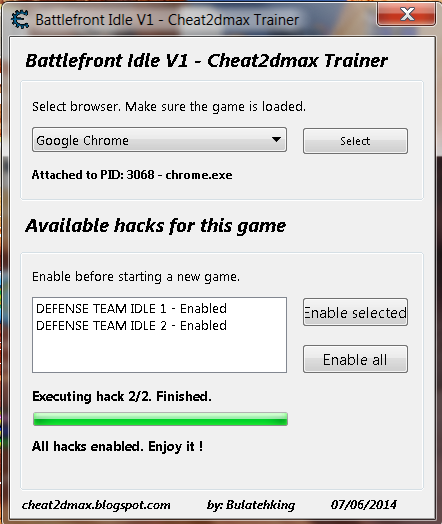
.jpg)






